
To-Do List - Planner, Reminder
To-Do List - Planner, Reminder
Stay organized and boost productivity with this simple to-do list app.
After-Call Task Creation
Customizable Reminders
Voice Input

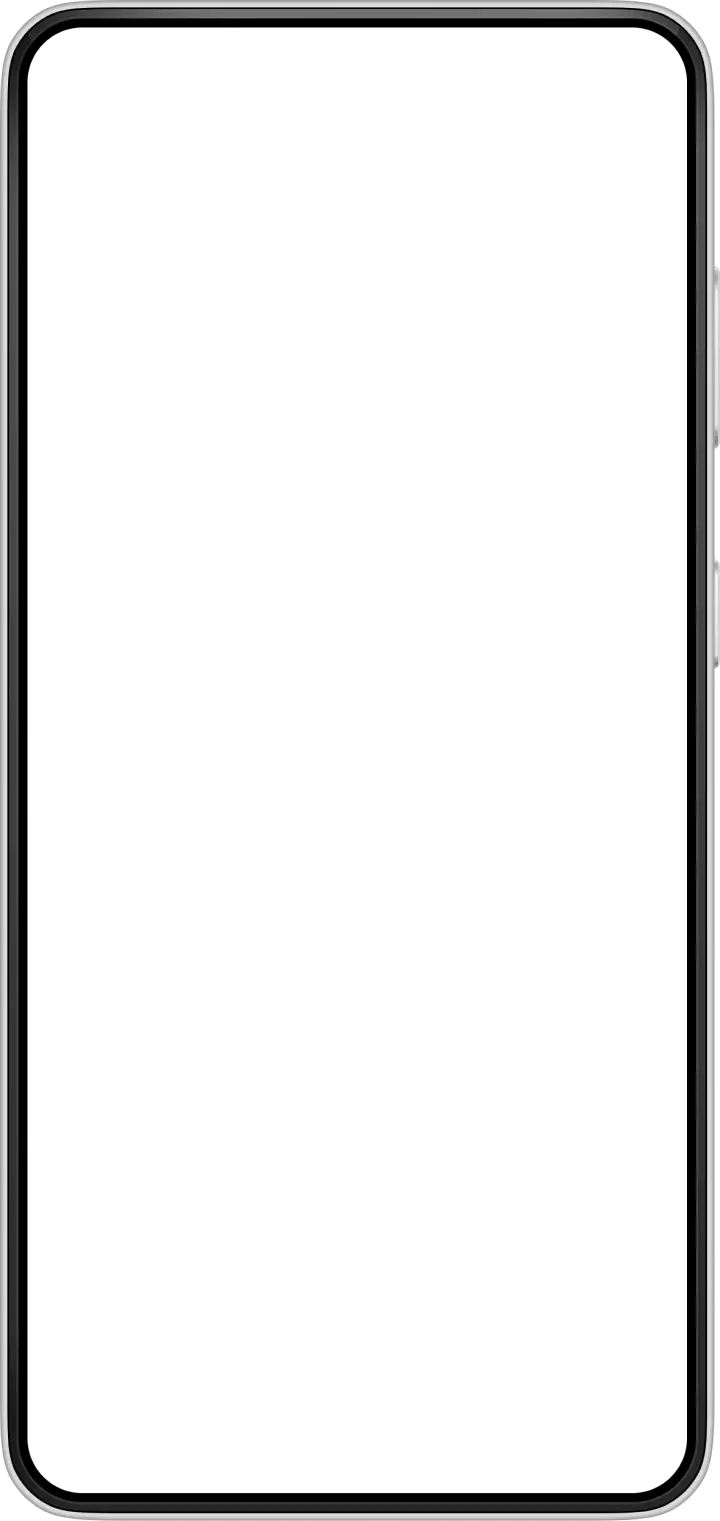

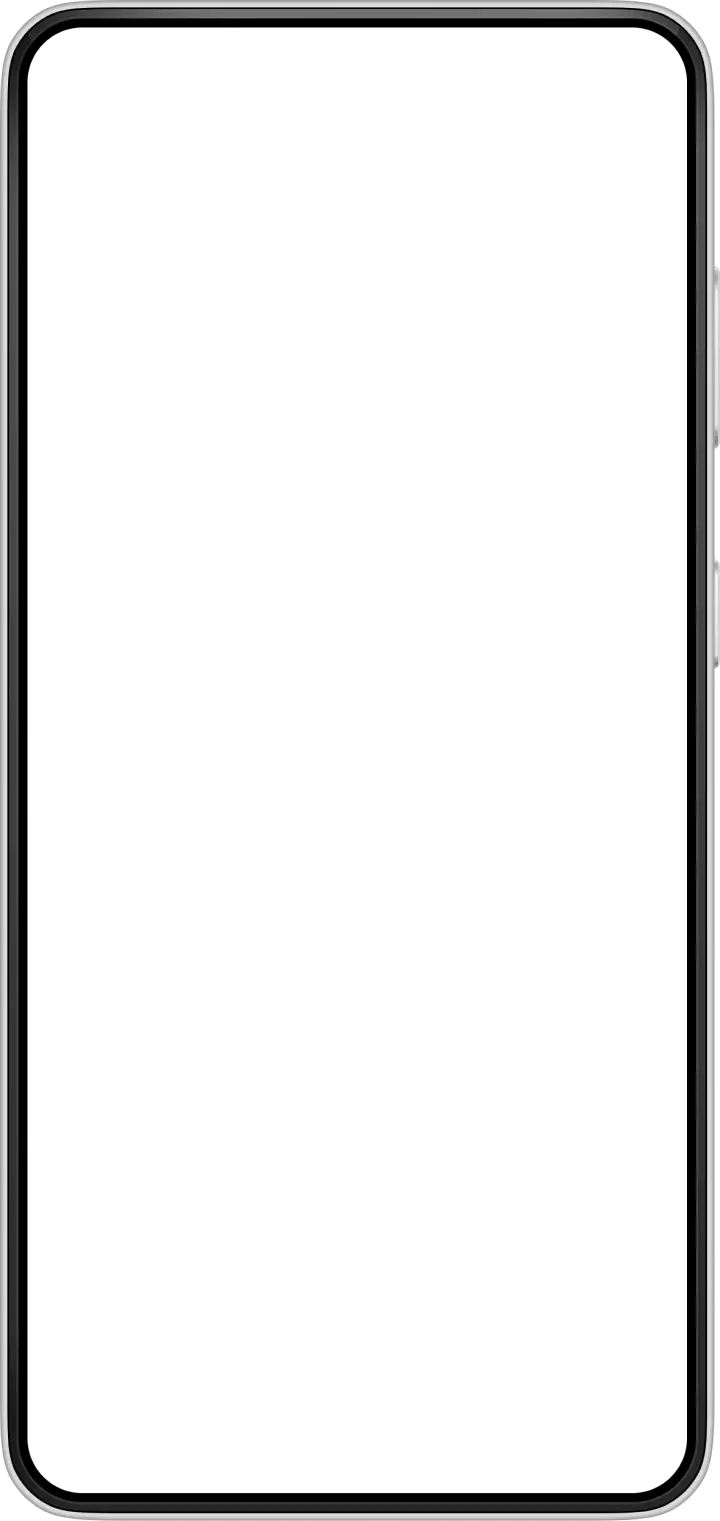
Key Features of To-Do List - Planner, Reminder
Transform your experience with To-Do List - Planner, Reminder's main features.
After-Call Task Creation
Instantly create tasks and set reminders right after phone calls end to capture important follow-up items and action points
Explore features and benefits.
Experience innovation at hand.
Download and start using.
Customizable Reminders
Set personalized notifications with options for timing, recurrence, and location-based alerts to never miss important tasks
Improved performance and stability.
Regular software updates.
Enhanced user experience.
Why choose To-Do List - Planner, Reminder
Streamline your life with To-Do List - Planner, Reminder today!
Voice Input
Quickly add tasks using voice commands that automatically convert to text, making task entry effortless
Clean Interface
User-friendly design that keeps all functionality accessible on one screen while maintaining simplicity
Task Organization
Categorize and prioritize tasks with color coding, flags, and subtasks to maintain clear structure
Reviews about To-Do List - Planner, Reminder
Discover our users' feelings and comments.
More Apps like To-Do List - Planner, Reminder
Discover your next favorite app today!
FAQs about To-Do List - Planner, Reminder
Browse the most frequently asked questions that you may interested in.
What are the key features of the To-Do List - Schedule Planner app?
The key features include: easy task creation, customizable reminders and alarms, calendar view integration, task categorization and prioritization, recurring task options, widget support for quick access, and the ability to add subtasks. The app also offers multiple theme colors and dark mode support.
Can I sync my tasks across different devices?
Yes, the app supports syncing tasks across different devices including phones and Wear OS watches. You can track tasks and receive reminders on various devices to stay organized wherever you are.
Is there a widget available for quick access?
Yes, the app provides a widget feature that can be added to your phone's home screen, allowing you to quickly check your daily to-do lists and schedule planners without opening the full app.
How can I organize my tasks effectively in the app?
You can organize tasks by creating categories, setting priorities, adding stars to important items, and creating subtasks. The app also offers calendar perspectives for daily, weekly, and monthly planning to help manage tasks efficiently.
Does the app offer reminder functionality?
Yes, the app includes comprehensive reminder features with customizable alarms. You can set one-time reminders for specific tasks or configure recurring reminders for regular tasks to ensure you never miss important deadlines.
Is the app free to use?
The app offers a free version with essential features for task management and planning. There appears to be a Pro version available with additional features, though specific premium features are not detailed in the sources.
Start your free trial for To-Do List - Planner, Reminder today!
Enjoy your everyday with To-Do List - Planner, Reminder.
Let's keep in touch!
Subscribe to our newsletter for the latest news and updates.
By subscribing, you agree to To-Do List - Planner, Reminder Privacy Policy.


